How I color ( most of ) my drawings
Step 1
Okay o3o
start of with a clean lineart :) make sure you have somewhat thick lines.
Step 2
1. make a new layer underneath your lineart layer
2. hit the paintbucket tool and fill the canvas
Step 3
1. Find Select->Modify-> expand
2. expand by 1 or two.. depends on how tick you lines are.. remeber that we want the dotted line to get as close to the lineart as possible
Step 4
1. Hit the delete button o3o and all the red shall vanish o3o And only the red in the lineart should be there o3o
Step 5
1. seems like i spilled some.. Erase all the red that is on the outside of the layer and fill in where its missing.
Step 6
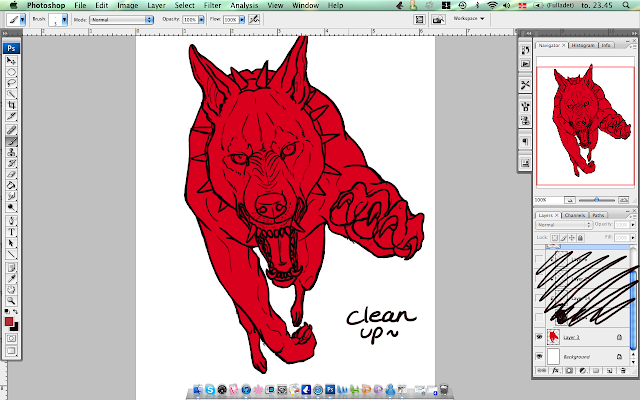
1. Clean drawing o3o
Step 7
1. Make a new layer and place it on the top of the red layer. Remeber to hit the little square box with the checkered patter on the layer box ( i forgot to draw where it is.. but its where the lock is )








Ingen kommentarer:
Legg inn en kommentar